Calender case study - CD caliper control & sheet breaks
Aug 23, 2022
A southern USA mill requested Valmet expert assistance, specifically a process and condition audit of their online single nip calender. The main objective was to improve CD caliper control and recovery time after sheet breaks.
Initial actions
The Valmet calender expert arrived at the mill, and after a meeting with mill personnel, observed the machine operation CD caliper control the day prior to the shutdown.
During the shutdown, temperature and roughness profiles of the top and bottom CC-Rolls were taken, showing nothing surprising. The calender top roll and cylinder mounting pivots were then checked for any linear movement which would indicate loose or worn pivot bushings. This was accomplished by opening and closing the nip and watching for movement. No looseness was observed, however other issues were found.
Looking deeper…
In the OPEN mode, the top roll doctor did not have a uniform nip to the roll. In CLOSE mode, the top roll was open 1/2" at the tending side, and just touching at the drive side. (The doctor also did not nip uniformly in this condition because it is mounted to the bearing housings.)
The 1/2" gap was tracked to the "constant" relieving (opposing) pressure to the rod end of the cylinders. The pressure was incorrectly set at 650 PSI. The set-up for this pressure is 600 PSI, which is used in the PLC program equation for the CC-roll crown pressure setpoint calculation.
After adjusting the opposing pressure to the correct set-up pressure of 600 PSI, the Calender OPEN function only widened the gap at the tending side, but the roll would not raise. Manually operating the "HIGH-PRESSURE OPEN" solenoid valve provided system pressure to the rod side of the cylinder, which raised the top roll as designed.
Checking the solenoid wiring found no voltage was being applied to the solenoid in the OPEN mode. This was fixed by correcting the PLC logic, so this was energized at the same time as the Calender OPEN solenoid. The actual installed wiring was also found to be different than the original electrical drawing – the hydraulic solenoid valve coils were wired to the incorrect outputs. This was corrected.
Taking an electronic nip impression
After correcting the hydraulic loading solenoid control logic, the E-Nip blanket was placed on the top of the bottom roll, giving some very valuable insight into the operation of this 5-zoned roll.
The tending side nip was less than the drive side nip for the CLOSE mode. At 50 PLI, the profile indicated lower tending side load, and slight over crowning. At 75 PLI, there was less difference in the tending side versus drive side loading, however the tending side was still lower. The tending side bias was set to +15%, which improved but did not eliminate the difference. At 125 PLI, the relative difference between the tending side and drive side load again seemed to improve. Next, the over-crown condition was addressed by adjusting only the top roll "bottom shoe" crown bias. A bias value of –25% provided a relatively flat nip profile.
A surprising discovery!
The top roll crown bias was returned to a "zero" setting, and then the bottom roll crown bias was set to -20% for observations. This produced an interesting result.
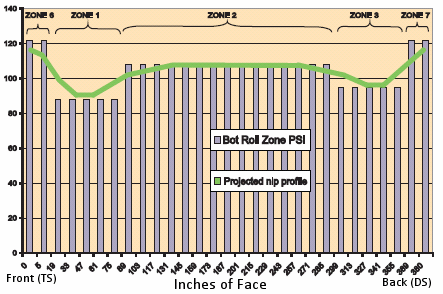
The crown bias for the bottom roll only changed the center zone (zone 2) pressure. This action is wrong for a fixed shaft zone roll, and should have been changed when the roll was converted from a self-loading roll. All zones of the roll should change pressure for a uniform crown change. Separate, individual zone bias settings should be available for profile adjustments independent of the crown bias adjustment.
Recommendations
Modify the PLC program controlling the King roll zone pressures to provide correct control of the zones for a fixed shaft type crown control roll. The program was still controlling the zone pressures as though the roll were still a self-loading type roll. The main areas of the program to modify are:
- Modify King roll "crown adjust bias" so all zone pressures are changed by the same amount of pressure from this setting.
- Modify the operator interface (DCS) to provide individual zone bias as a direct pressure adjustment, which is independent of the crown adjust bias.
- Modify the operator control screen on the DCS to provide a CD profile view of the King roll zone pressures. The optimum screen would have the roll zones on the same screen with the caliper profile and the Thermo-Profiler actuator positions.
After making the recommended changes, the CD caliper control was markedly improved and sheet breaks decreased.
This case study is just one example of what may be uncovered during a calender process and condition test. Is it time you checked with your Valmet representative about your calender?